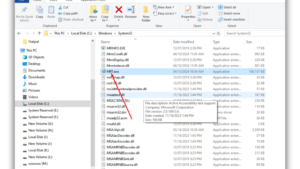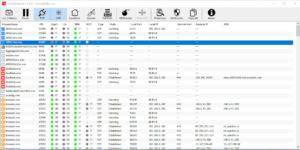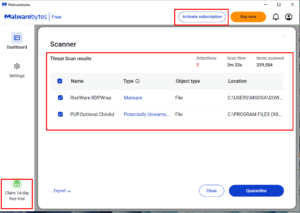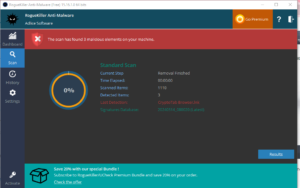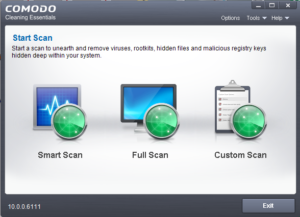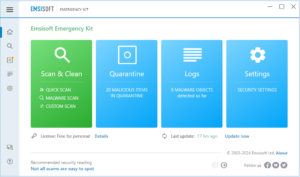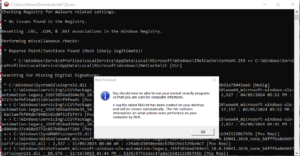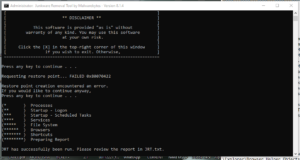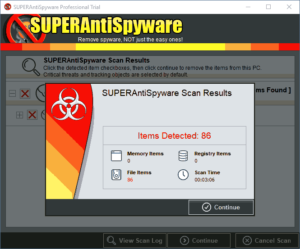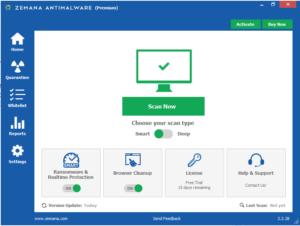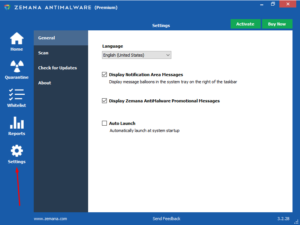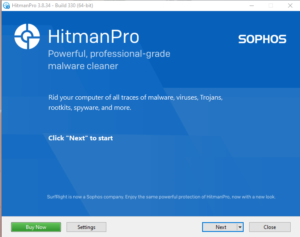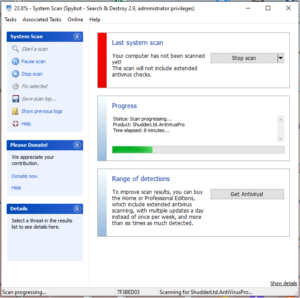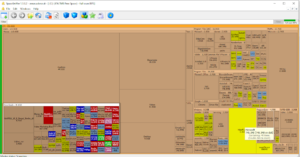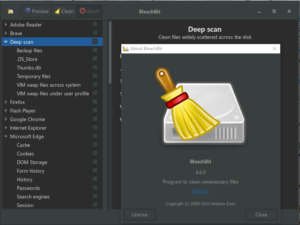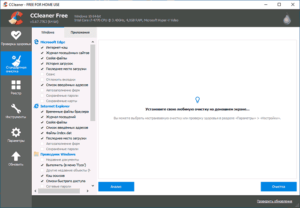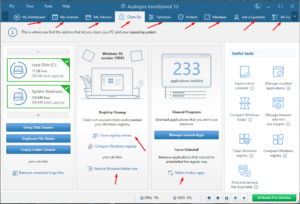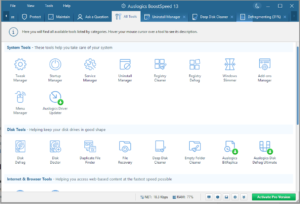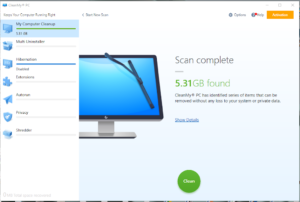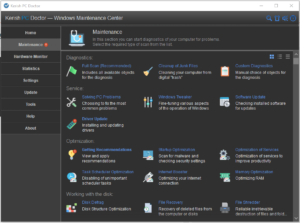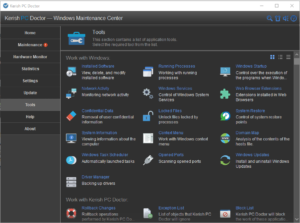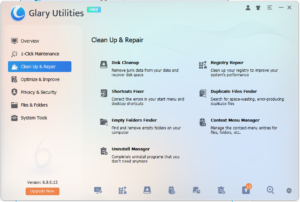Virus removal techniques in today’s time very important task, where someone is using technology and there have been benefits from it, technology has become a part of people’s life and without it, today’s human being has started feeling incomplete. Effective Virus Removal Techniques and Free Tools for PC Cleaning is very relevant topic today.

In such a situation, keeping electronic equipment safe has become a separate challenge. We see that with a little carelessness scammers can cause huge losses. Various types of malware, trozen, viruses are being used to carry out this.
Lets Discuss all prospect of How to remove virus(malware) from pc and free pc cleaning tools.
this blog is very useful for removing viruses from pc.
of users and difficult to remove. Special malware removal tools for Windows 10, 8 and Windows 7 allow you to deal with such software automatically.
Malicious programs in the context of the current article (PUP, Adware and Malware) are not quite viruses, but programs that exhibit unwanted activity on the computer (advertising windows, incomprehensible behavior of the computer and browser, Internet sites), often installed without the knowledge
Best Malware Removal Tools
The biggest problem with unwanted programs is that antivirus programs often do not report them, the second problem is that the usual removal paths for them may not work, and the search is difficult. Previously, the problem of malware was addressed in instructions on how to get rid of advertising in browsers.
I recommend starting scanning and cleaning your system from malware with AdwCleaner. Especially in the most common cases today, such as pop-up ads and automatic opening of unnecessary pages with the inability to change the start page in the browser.
The main reasons for recommending starting with AdwCleaner are that this tool for removing malware from a computer or laptop is completely free,Using AdwCleaner is as easy as pie – launch the program, click the “Scan” button, study the results (you can uncheck those items that you think do not need to be deleted) and click the “Clean” button. Additionally, you can enable cleaning of network settings, hosts file and other elements in the settings section.
The uninstallation process may require you to restart your computer(in order to remove the software that is currently running before it starts).And once the cleaning is complete, you will receive a full text report of what exactly was deleted. Download Here.
Microsoft Malicious Software Removal Tool
If Windows 10 is installed on your computer, then the system already has a built-in malware removal tool (Microsoft Malicious Software Removal Tool),which works both automatically and can be launched manually.
You can find this utility in C:Windows\System32MRT.exe.
The advantage of the Microsoft Malicious Software Removal Tool MRT.exe is that, being a system program, it is unlikely to damage anything on your system (subject to its licensing). You can also download this tool separately for Windows 10, 8 and Windows 7 on the official website https://www.microsoft.com/en-us/download/details.aspx?id=9905
CrowdInspect (Windows Process Checker)
Most of the utilities presented in this review for searching and removing malware search for executable files on the computer, study Windows startup, the registry, and sometimes browser extensions and display a list of potentially dangerous software (checked against their database) with a brief information about what kind of threat was detected.
In contrast, CrowdInspect’s Windows Process Checker analyzes currently running Windows 10, 8, and Windows 7 processes, checking them against online malware databases, checking with VirusTotal, and displaying the network connections made by those processes (displaying also the reputation of the sites that own the corresponding IP addresses).
Download Here
Malwarebytes
Malwarebytes (formerly Malwarebytes Anti-Malware) is one of the most popular programs for searching and then removing unwanted software from your computer, which can also work as an antivirus.
Most reviews note the high detection rate of malware on the computer and its effective removal, even in the free version. After scanning, the threats found are quarantined by default, and then they can be removed by going to the appropriate section of the program. If you wish, you can exclude threats and not quarantine/delete them.
The program initially installs as a paid Premium version with additional features (such as real-time scanning), but after 14 days it switches to a free mode that continues to work great for manual threat scanning. The Malwarebytes Anti-Malware Free version for home use can be downloaded for free from the official website https://www.malwarebytes.com/mwb-download/thankyou
RogueKiller
RogueKiller is one of the anti-malware tools that has not yet been purchased by Malwarebytes (unlike AdwCleaner and JRT) and the search and threat analysis results in this program (both free, fully working, and paid versions are available) differ from analogues , subjectively – for the better. Except for one nuance.
RogueKiller allows you to scan your operating system
and find malicious elements in:
- Running processes
- Windows services
- Task Scheduler (relevant recently)
- Hosts file, browsers, bootloader
In my test, comparing RogueKiller with AdwCleaner on the same system with some potentially unwanted programs, RogueKiller was more effective. Download from official website:-https://www.adlice.com/roguekiller/
Comodo Cleaning Essentials
Comodo Cleaning Essentials is not just a scanner for searching for viruses and malware, but also a set of additional tools that allow you to:
- Check startup items in Windows 10, 8.1 and Windows 7.
- Clean up a browser hijacked by unwanted software.
- Check running processes, finding suspicious ones among them.
- Fix blocking of Windows system utilities.
- Download here from official website :-
Emsisoft Emergency Kit
Emsisoft Emergency Kit is a simple free tool for detecting, removing or quarantining malicious and potentially unwanted programs, as well as rootkits and memory processes, entirely in Russian, available in both free and paid versions.
Most likely, users will not have any problems when using
the utility: just scan, look at the list of detected threats
and either remove them or try to quarantine them. it can
be download from official website :-https://www.emsisoft.com/en/home/emergency-kit/
RKill
Sometimes, running malicious programs, as well as the changes they make to the system, interfere with the launch
of the utilities listed here for removing unwanted software
and access to the Registry Editor, Task Manager and other Windows tools. In order to eliminate these interferences, you can use the RKill utility. Download Here.
Junkware Removal Tool (JRT)
A free program for removing Adware and Malware – Junkware Removal Tool (JRT) – is another effective tool for fighting unwanted programs, browser extensions and other threats. Like AdwCleaner, it was acquired by Malwarebytes after growing in popularity for some time.
The utility works in a text interface, searches for and automatically removes threats in running processes, startup, files and folders, services, browsers and shortcuts (after creating a system restore point). Finally, a text report is generated of all unwanted software removed. Unfortunately, this product was discontinued after it was taken over by Malwarebytes. Download Here.
SuperAntiSpyware
And another independent tool for removing malware is SuperAntiSpyware available both free of charge (including as a portable version) and in a paid version (with real-time protection). Despite the name, the program allows you to find and neutralize not only Spyware, but also other types of threats – potentially unwanted programs, Adware, worms, rootkits, keyloggers, browser hijackers and the like.
You can download SuperAntiSpyware from the official website https://www.superantispyware.com/
Zemana AntiMalware
Zemana AntiMalware is another good anti-malware program that was highlighted by the comments to this article. Among the advantages are effective cloud search (finds what AdwCleaner and Malwarebytes AntiMalware sometimes do not see), scanning of individual files, The program also allows you to protect your computer in real time (a similar feature is available in the paid version of MBAM).
One of the most interesting features is the scanning and removal of malicious and suspicious browser extensions. Considering that such extensions are the most common cause of pop-up ads and simply unwanted advertising for users, this opportunity seems simply wonderful to me. To enable scanning of browser extensions, go to “Settings” – “Advanced”.
Among the disadvantages is that only 15 days work for free (however, taking into account the fact that such programs are mostly used in emergency cases, this may be sufficient), as well as the need for an Internet connection to work (in any case, to initially check the computer for the presence of Malware, Adware and other things).
You can download the free version of Zemana Antimalware for 15 days from the official website https://zemana.com/AntiMalwar
HitmanPro
HitmanPro is a long-standing utility for cleaning your computer from malicious software with an excellent reputation. It differs from others primarily in the speed of operation and the number of detected threats, including those that were deleted, but from which “tails” remained in Windows; it does not require installation on a computer.
HitmanPro is a paid program, but for 30 days you can use
all the functions for free – this is enough to remove all junk from the system. When checking, the utility found all the malicious programs that I had previously specifically installed and successfully cleaned the computer of them.
Judging by the reviews from readers left on my website in articles about removing viruses that cause ads to appear in browsers (one of the most common problems today) and about returning the normal start page, Hitman Pro is the utility that helps the largest number of them solve problems with potentially unwanted and simply harmful software, and in combination with the next product under consideration it generally works almost flawlessly. You can download Hitman Pro from the official website:- https://www.hitmanpro.com/
Spybot Search & Destroy
Spybot Search & Destroy is another effective way to get
rid of unnecessary software and protect yourself from malware in the future. In addition, the utility contains a
wide range of additional features related to computer
security.
In addition to searching for unwanted software, the utility allows you to protect your system by monitoring installed programs and changes in important system files and the Windows registry. If malware removal is unsuccessful and results in failures, you can roll back the changes made by the utility. You can download the latest version for free from the developer: https://www.safer-etworking.org/download/
Best PC Cleaning Tools
Built-in Disk Cleanup Windows 10, 8.1 and Windows 7
First on the list is the built-in Disk Cleanup utility , present in all current versions of Windows. It may be less effective than third-party programs but it has one important advantage – its use is almost always safe, even for the most novice user.
Press the Win+R keys on your keyboard (Win is the Windows logo key),
Using built-in disk cleanup can be boiled down to the following steps:
Disk Cleanup will open. If you need to clean up unnecessary system files (update files, the Windows.old folder, and others), click the corresponding button in the utility interface.
Check the items you want to delete, click OK and wait until the computer disk cleanup is completed.In Windows 10, in addition to launching the utility manually, you can use an additional interface to automate the process.
This tool will help you to find all locations of temp files which can be delete in your pc without any hesitation.
—————————————————————————-
Space Sniffer
SpaceSniffer is a free utility for analyzing disk space. Determining what is occupied by disk space is one of the common tasks of users, especially when space on the system disk is running out, which can lead to problems with system performance, inability to install updates, and other problems.
SpaceSniffer is a simple and completely free program for Windows of all current versions, which allows you to easily analyze what exactly is taking up disk space.
You can download SpaceSniffer from the official website – the program does not require installation on your computer: just unpack the archive to a convenient location and run the executable file.It is better to run the utility as an administrator (Right click – Run as administrator), this will allow you to analyze folders that require appropriate rights to access.
Bleachbit
It is an interesting free program for cleaning your computer disk from unnecessary files.
Bleachbit is available for Linux and Windows, but this review is only about the Windows version of this program for cleaning a disk from unnecessary files, its use and additional features.
Using Bleachbit to Remove Junk Files on Windows 10, 8.1
and Windows 7Basic disk cleanup in Bleachbit is not much different from that implemented in other similar programs:
Full Support for this software available on website https://docs.bleachbit.org/doc/install-on-windows.html
Download Here.
CCleaner
This is such a famous cleaner that it can be said that PC clean means ccleaner. CCleaner contains tools for removing potentially unnecessary windows and browser data, program removal tools, including uninstalling built-in applications.
In addition, there are a number of additional tools available:
- Disk content analysis
- Finding duplicate files
- Managing Browser Plugins
- Managing programs in startup
- Deleting data from a disk without the possibility of recovery
Like all the programs in this section, CCleaner can perform automatic disk cleanup on a schedule, but this is not a feature that I would recommend to most users.CCleaner’s functions themselves are easy to understand and safe, but in recent years the program’s reputation has somewhat deteriorated and I cannot directly recommend it. One way or another, more details about the program, it can be download Here.
Advanced SystemCare
IOBit Advanced SystemCare is another computer or laptop disk cleaning program with extensive additional Windows optimization capabilities and a controversial reputation.
The AI mode in the new updated software is amazing, it handles the cleaner automatically. In manual mode, the files related to the user can also be enabled.
The advantage of the program is its ease of use for a wide range of users, an extensive set of built-in PC cleaning and optimization tools, and a set of additional tools, many of which are really useful.
If a few years ago I strongly did not recommend installing software from IOBit, today I am not so categorical: their programs have become more “gentle” towards the user, but, in my opinion, there is still too much marketing. Download Here.
Auslogics BoostSpeed
Auslogics BoostSpeed is probably the most functional of the programs listed here and is indeed very effective (which was confirmed by the test, which can be seen in the video review, where BoostSpeed came in first place). Most features are free to use.
Cleaning options include simple disk cleanup of unnecessary files, shrinking the Windows folder, searching for duplicate files, a built-in uninstaller, and many other disk cleanup and system optimization tools.
Of the shareware programs, I would give my preference to this program. The only disadvantage I see is the potential unsafeness of some functions for novice users, and therefore I strongly recommend having system restore points (even when cleaning, the utility in question does not delete the last restore points). You can download Auslogics BoostSpeed from the official website-https://www.auslogics.com/ru/software/boost-speed/download/
CleanMyPC
CleanMyPC is a program for cleaning your Windows computer from the developers of one of the most popular tools for this purpose for Mac. From CleanMyMac, first of all, one of the best and most understandable interfaces for novice users has migrated here.
And the program’s tools, in addition to cleaning the computer from unnecessary files – an uninstaller, privacy settings, the ability to delete files without the possibility of recovery, managing browser extensions, registry maintenance (I would not recommend using the registry cleaning functions without first creating a system restore point).
It is difficult to draw a definite conclusion about the program. CleanMyPC is a simple computer cleaning tool for novice users. I can’t note any outstanding efficiency; on the other hand, using the existing capabilities is unlikely to cause problems (which can theoretically be allowed when using more powerful analogues). You can download CleanMyPC from the official website https://macpaw.com/cleanmypc
Kerish PCDoctor
Kerish Doctor is a set of tools for computer maintenance, including disk cleaning tools:
- Removing unnecessary files and empty folders.
- Find duplicate files and the largest files on disk.
- Program uninstaller
If we talk only about cleaning a computer disk, Kerish Doctor is far from the most effective program. If we consider this software as a comprehensive set of tools for fine-tuning and managing various elements of Windows 10, 8.1 and Windows 7, there is nothing to complain about, what you see in the next screenshot is only a part of the available useful functions.
You can download Kerish Doctor from the official website
https://www.kerish.org/– a free trial period without functionality limitations will last 15 days after installation.
Glary Utilities
Glary Utilities is a relatively little-known program among Russian users, but on the other hand it is of interest – almost all functions can be used for free, the program is entirely in Russian, and the set of potentially useful tools is worthy of attention.
If you consider only the results of automatic computer disk cleaning, they cannot be called outstanding. If you look at all the available features of the program together, it may be worth a try.
You can download Glary Utilities from the official website https://www.glarysoft.com/glary-utilities/
Ashampoo WinOptimizer
I’m running out of words to describe very similar software products. Ashampoo WinOptimizer is the next program in which, if you evaluate only the degree of effectiveness of cleaning your computer from garbage, there is nothing too remarkable.
However, if you take a look at the full list of advanced Windows optimization and customization options above, you might want to try them out in action. Official website of the developer – Download Here.
In today’s digital age, maintaining a clean and virus-free PC is essential for optimal performance and security. Understanding and implementing effective virus removal techniques can save you from potential data loss, identity theft, and other cyber threats. By using the free tools and methods discussed in this post, you can ensure your computer remains safe and efficient without incurring additional costs.
Regularly updating your antivirus software, performing routine scans, and being cautious about the websites you visit and the files you download are fundamental practices for preventing infections. Remember, proactive measures and timely interventions are key to keeping your PC in top condition. Stay vigilant, stay informed, and your digital life will remain secure and smooth.